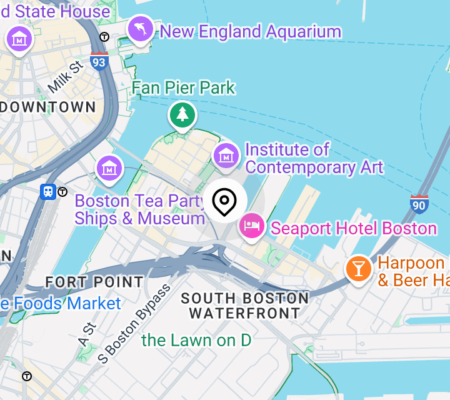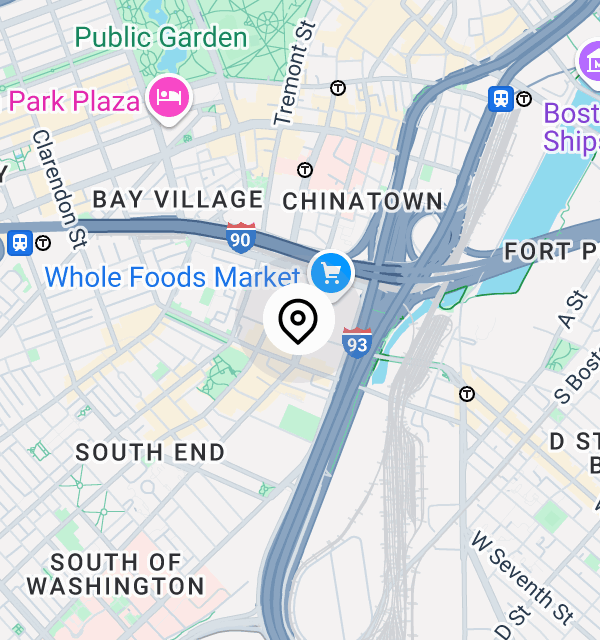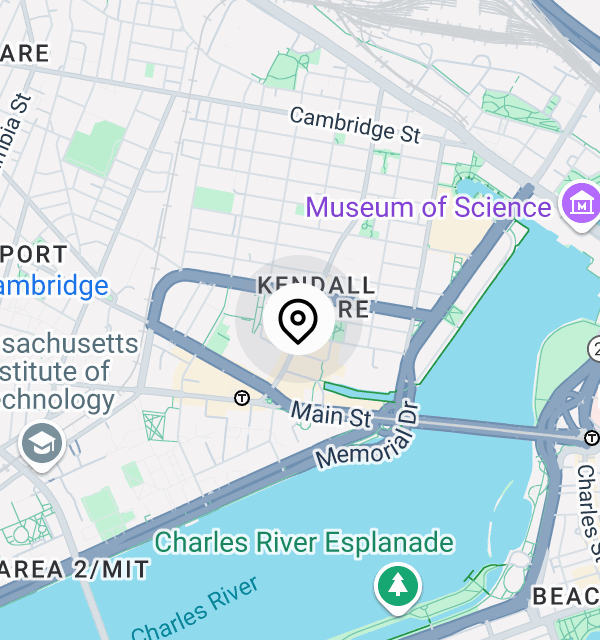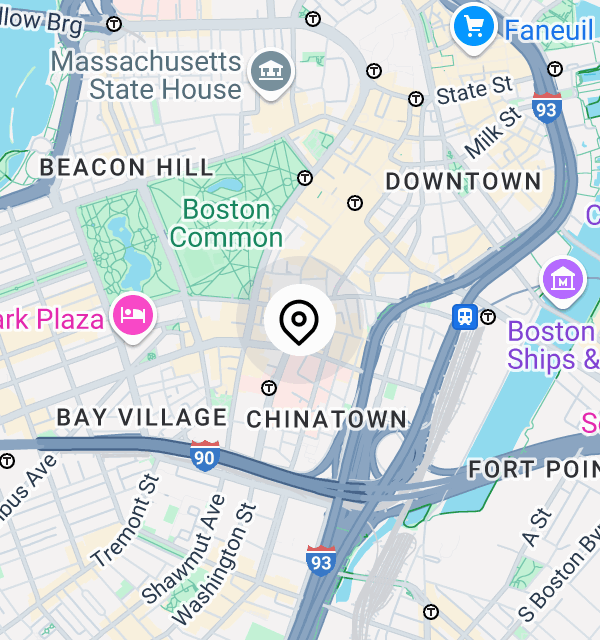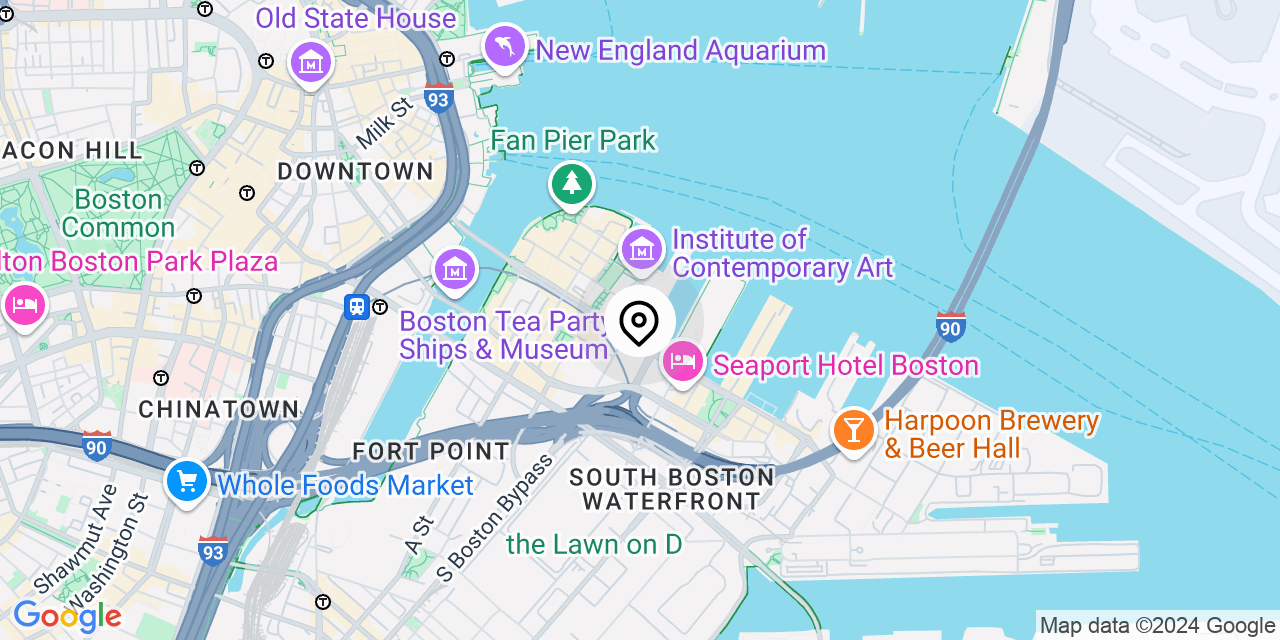
About 100 Pier 4 Storage
Located inside the 100 Pier 4 luxury apartment complex (100 Pier 4 Blvd., Boston, MA 02210) within the Boston Seaport District, our 100 Pier 4 storage facility provides quick and easy access to your storage unit. Enjoy peace of mind while your possessions are stored in our clean units and conveniently manage your rental online through Neighbor.
Storage Features & Amenities
Book and move-in same day! (Initial check-in must be during business hours – Monday through Friday, 9:30 am – 5:00 pm). After check-in, you can access your storage unit 24 hours a day, 7 days a week.
Frequently Asked Questions (FAQs)
Yes. We require all renters to book their storage unit through the Neighbor mobile app or website. Neighbor handles billing, provides Property Protection Plans, and offers customer support.
Before Renewal
You are required to cancel your storage reservation through the Neighbor app or website before your monthly renewal date. After cancelling, you will not be charged for future months.
Before Moving In
You can receive a full refund up to 24 hours after booking your unit or if you cancel 7 or more days before your start date.
If your cancel 6 or less days before your start date, but not on or after the state date, you can receive a partial refund. Cancellation on or after your start date (and more than 24 hours after booking) are not eligible for a refund.
For more details, see Neighbor’s Cancellation and Refund Policy.
No, living or working in the storage unit is strictly forbidden.
How does Neighbor work?
MyBostonStorage.com is managed by Neighbor, the largest storage and parking marketplace in the United States. When finding a storage unit on www.mybostonstorage.com, you are sent to www.neighbor.com to securely book the unit. You can then download Neighbor’s mobile app to manage your reservation and payments.
Mobile App
Neighbor provides a easy-to-use mobile app for you to quickly manage your storage reservation, update your payment method and more.
Secure Payments
Automatic monthly payments are processed through Neighbor’s secure payment system. Cancellation is easy and Customer Support is there to help, if needed.
Renter Protection
In addition to Neighbor’s renter-friendly policies, Property Protection Plans are available to provide additional peace-of-mind.